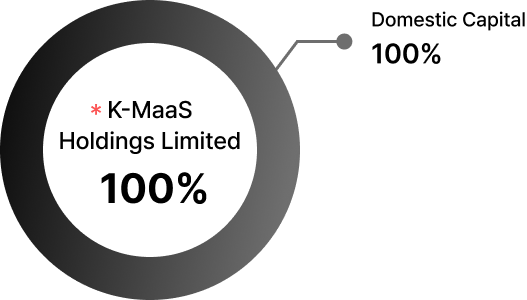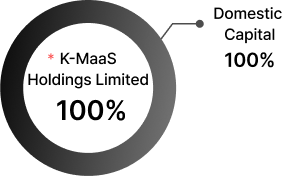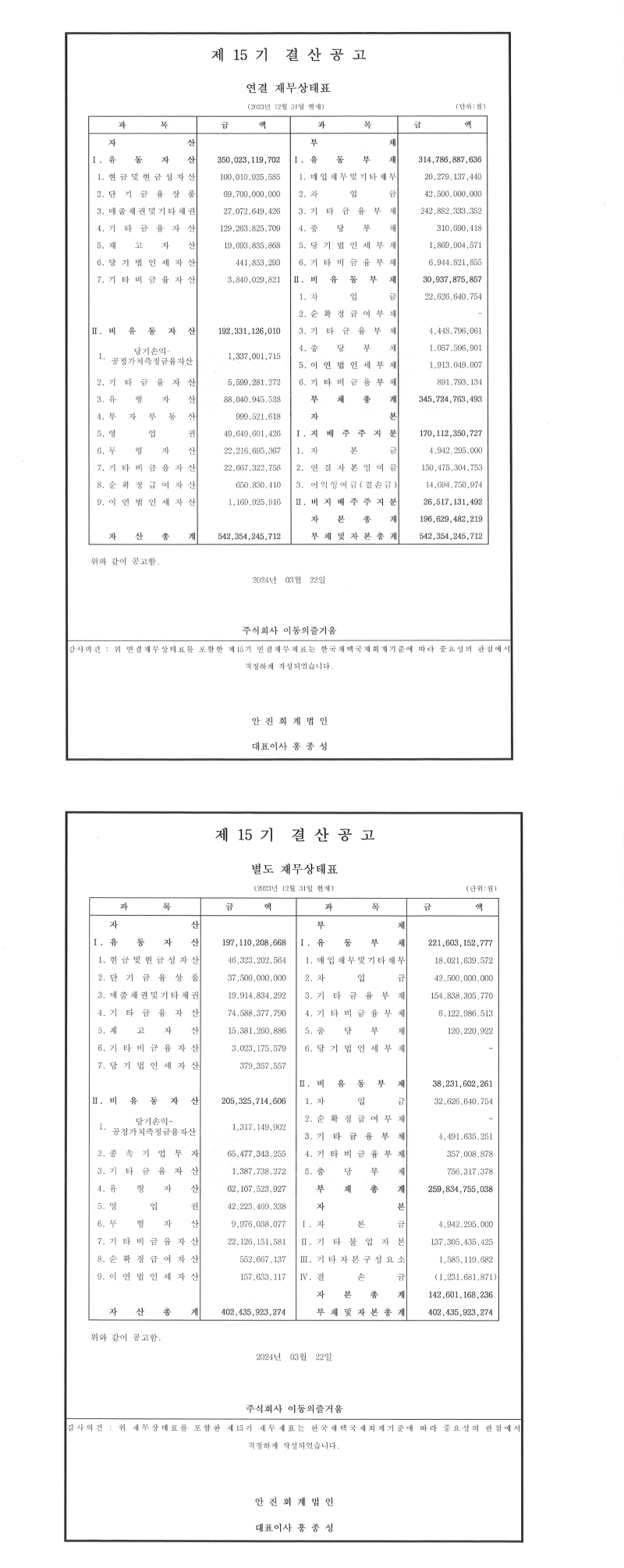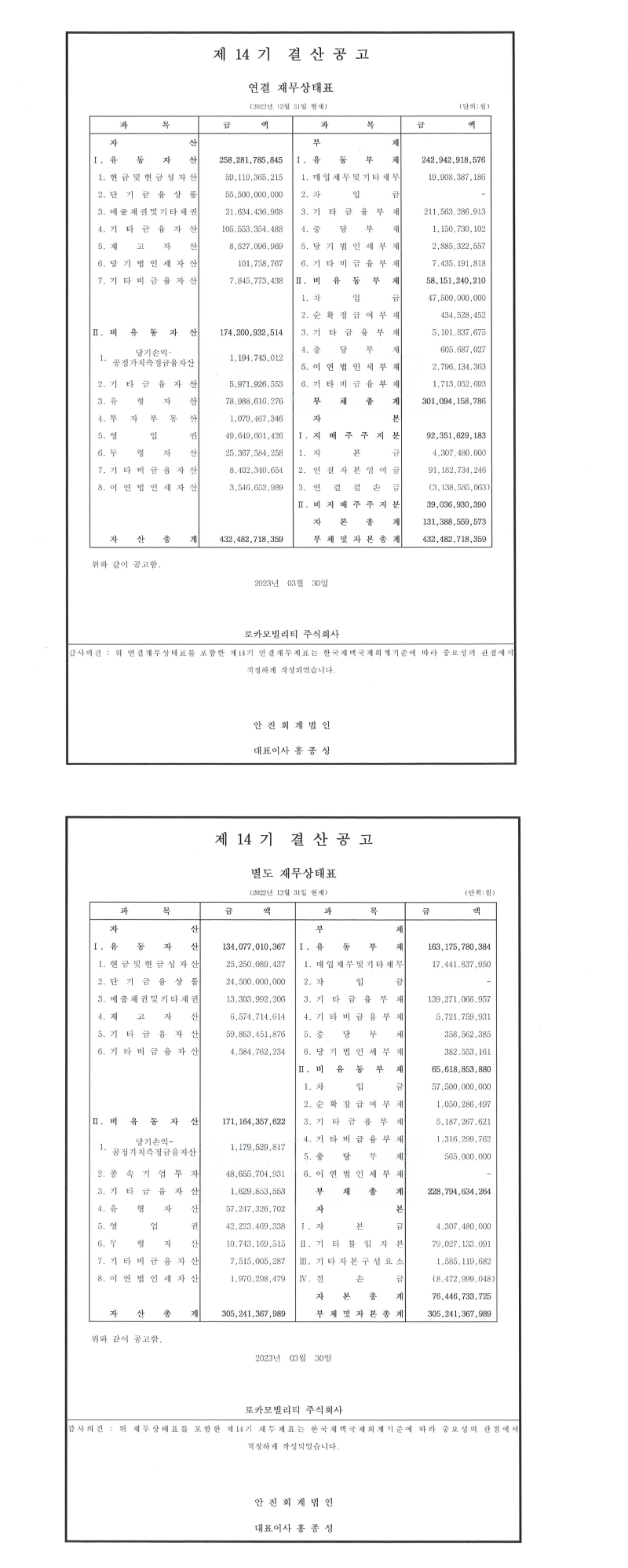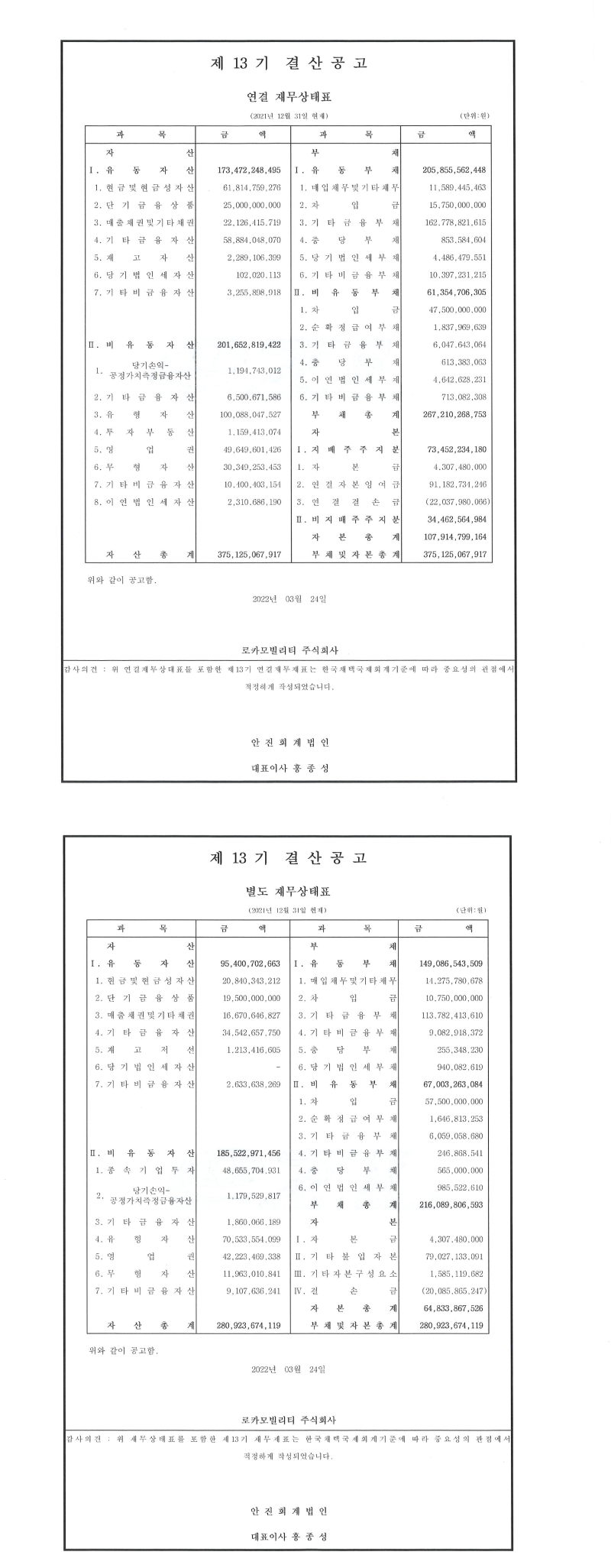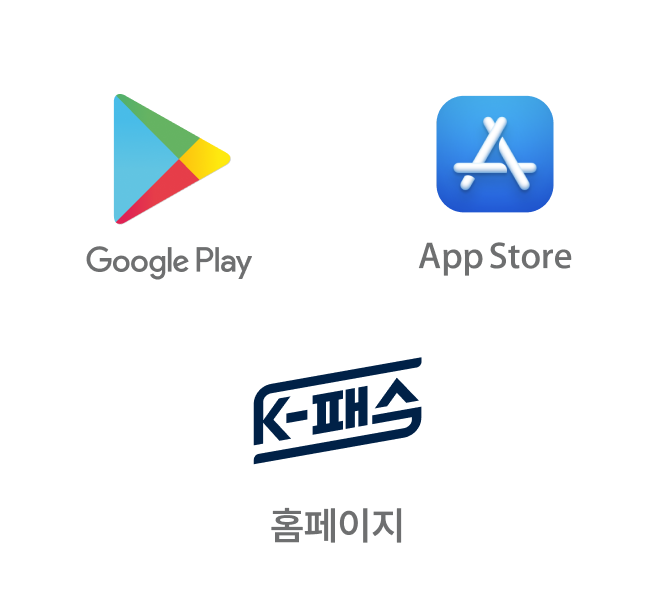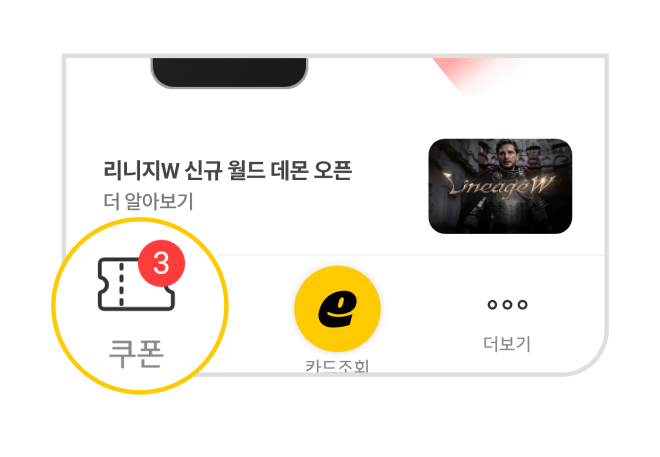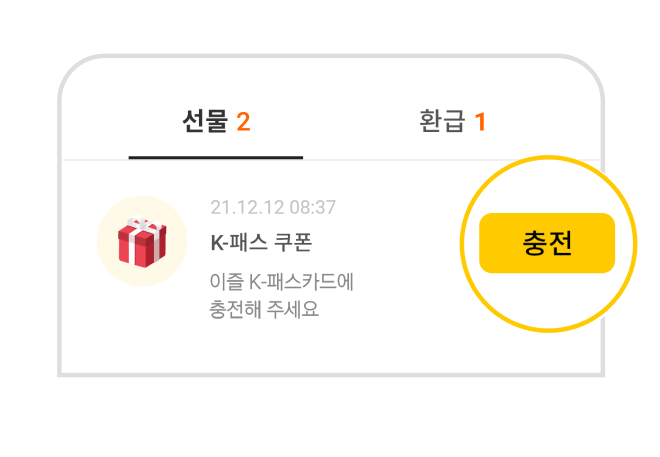Anytime, anywhere K-Pass
K-Pass

-
Support Target
Residents aged 19 or older living in
local governments participating
in the K-Pass project -
Earnable
All public transportation nationwide
(bus, subway, Shinbundang Line,
metropolitan bus, GTX, etc.)Does not include transportation that requires
a separate ticket,
such as intercity
(express) buses, KTX, and SRT. -
K-Pass accumulation standard
- If you use public transportation
more than 15 times a month,
the amount will be accumulated
up to 60 times based on the higher
usage amount.- Accumulation rate
Accumulation rate information table Genera
Youth
Low-income
20%
30%
53%
Youth : 19-34 years old
Does not include transportation that requires a separate ticket,
such as intercity (express) buses, KTX, and SRT.
-
Accumulate
20% to 53%
of public
transportation fare -
10% additional
savings
based on
previous
month’s
performance
EZL K-Pass card 10% additional earning standard
If the EZL K-Pass card usage amount
(transportation/distribution/online, etc.)
in the previous month is more than
200,000 KRW,
10% of the public
transportation fare will be paid.
(Up to 2,000 KRW)
K-Pass prepaid transportation
card “EZL K-Pass”
-
EZL K-Pass
Card Shop -
Conveniently recharge
with the app -
Mobile K-Pass
available in the app
-
EZL K-Pass Card can be easily
purchased at convenience stores
and used immediately. -
You can easily use the K-Pass
with the mobile EZL app.
The existing Affordable
transportation card(알뜰교통카드)
can also be used as a K-Pass!


Check the ‘Logo of Affordable
transportation card(알뜰교통카드)’
on the front/back of the card!
-
If you switch to K-Pass on
the Affordable transportation
card(알뜰교통카드)
website or app,
you can use the K-Pass with the
same
EZL Affordable transportation
card(알뜰교통카드) account
you are using.
Benefits of the Affordable transportation card
(알뜰교통카드) are accumulated until usage history
as of 30 APR 2024.
K-Pass benefits will be applied starting from
1 MAY 2024.
Membership conversion is possible until
30 JUN 2024 If you do not convert within
the deadline,
you can use it after registering as
a new member.
-
STEP
1
Purchase the EZL K-Pass Card
at a nearby convenience storeEZL K-Pass Card Shop
-
STEP
2
Install the EZL TOP-UP app
from Google Store
or App Store
and sign up for membership.Be sure to check the EZL TOP-UP app icon.
Please select “Korean” on the
installation screen.Please complete mobile identity
verification and
agree to the terms
and conditions. -
STEP
3
To register the EZL K-pass card
in the EZL TOP-UP app-
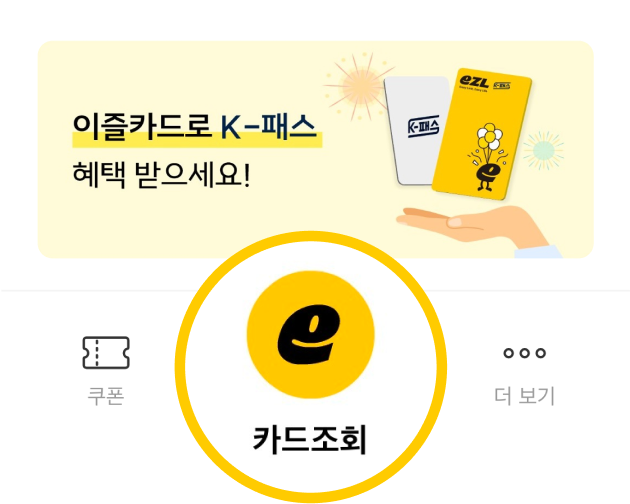
Click [Card Inquiry]
-
-

Tag K-Pass card
-
-
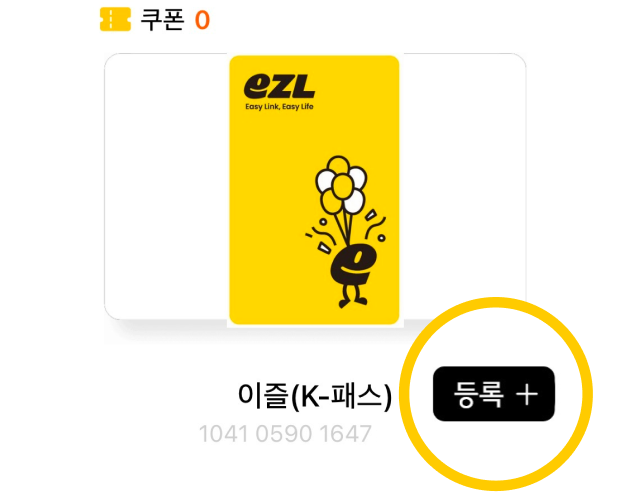
Press the [Register+] button
Available for EZL K-Pass
-
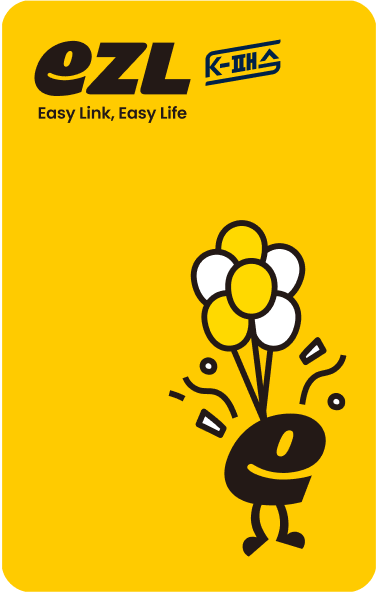
EZL K-Pass Card
-
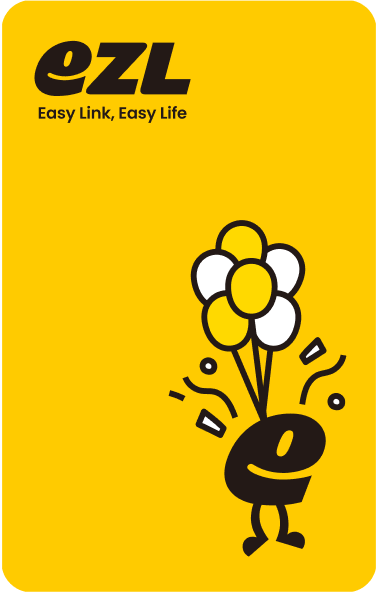
EZL Card
-

EZL Game Pass Card
-
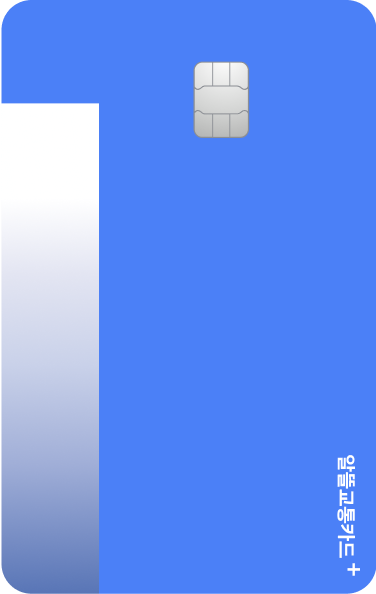
LOCA M Affordable
transportation card
(알뜰교통카드)
-
-
STEP
4
Check/copy EZL K-Pass card number
-
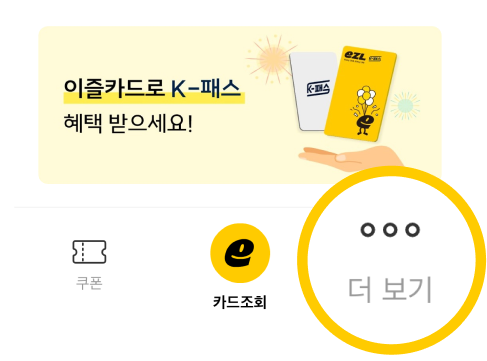
Select the show more button
-
-
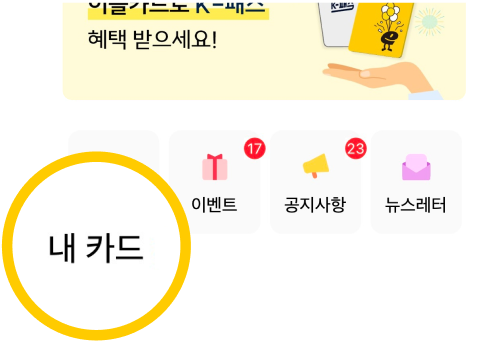
Select the my card button
-
-
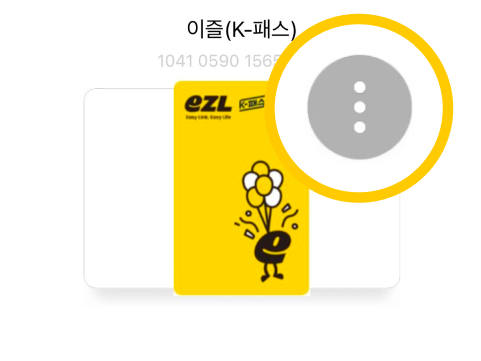
Press the button
-
-
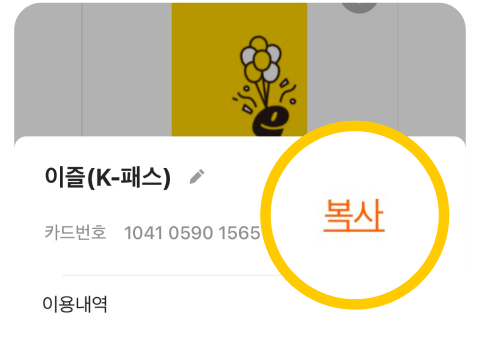
Select the copy button
-
-
STEP
5
Register your EZL K-Pass card number
on the K-Pass app/website-
You must first register your
EZL K-Pass card in the EZL TOP-UP
app
to avoid errors during the
[Card validity check] step! -
When converting and using an
existing Affordable transportation card(알뜰교통카드),
Please enter your card number in
[K-Pass app > All menus > My card >
Change card].
-
Access K-Pass app/website
-
-
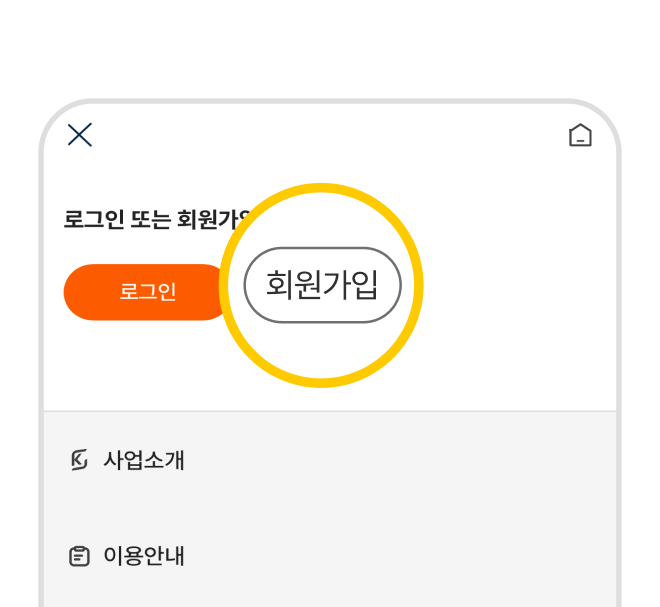
Sign up for K-Pass
membership -
-
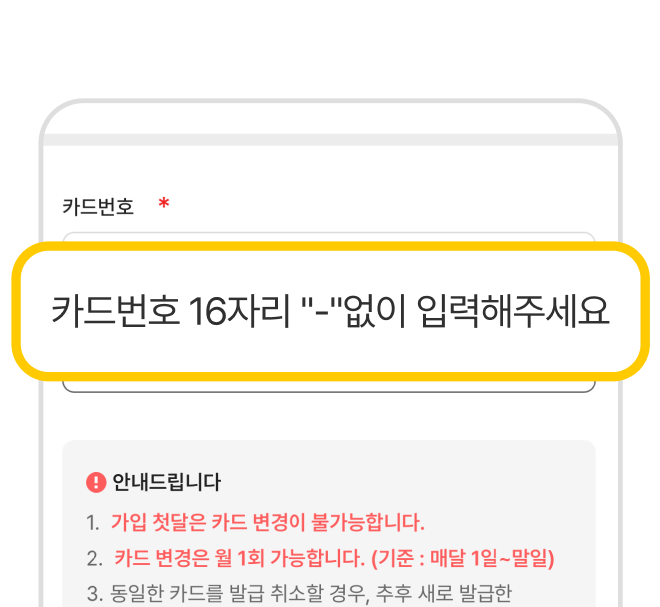
Enter your EZL K-Pass
card number and then,
[Validity Check] to complete
K-Pass registration.
-
-
STEP
6
EZL K-Pass Card Accumulation
-
If you use the EZL K-Pass card,
you can receive a savings coupon
between the 20th and 27th
of next month. -
The savings coupon expire
7 days from the date of shipment. -
You can check the saving coupon
on the
[EZL TOP-UP app >
Coupon > Gift] screen. -
After the expiration date of
the savings coupon, it's difficult
to extend or reissue it.
-
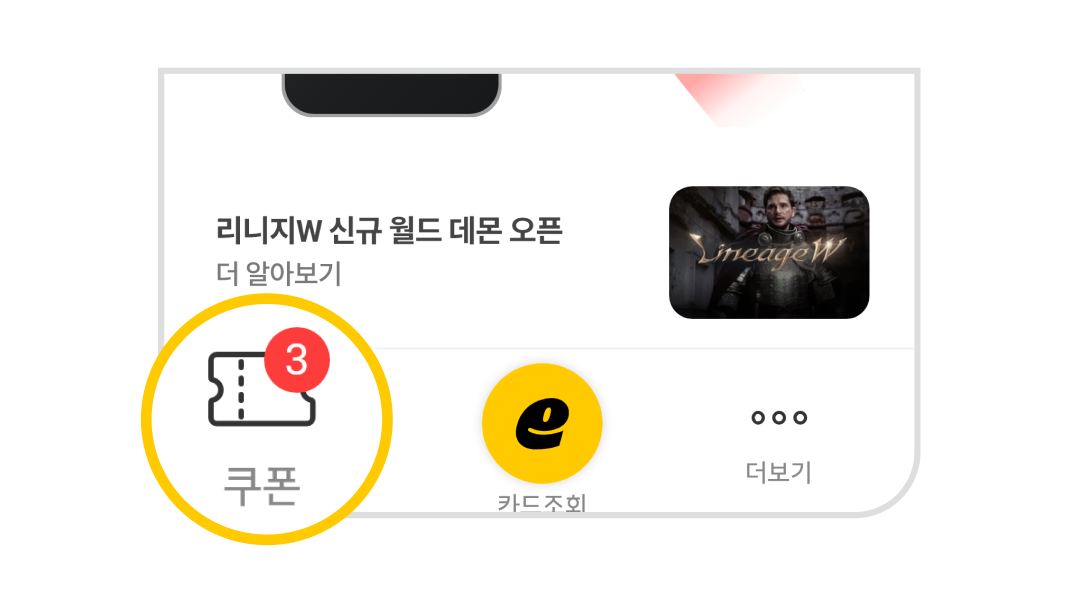
Select EZL TOP-UP app [Coupon]
-
-
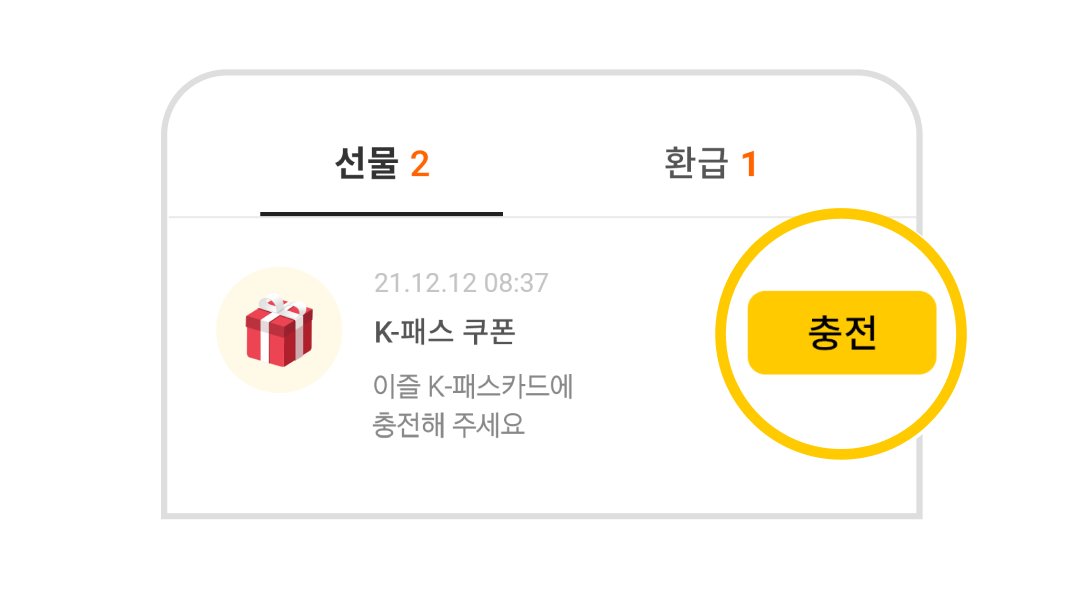
Check the savings coupon and
recharge within the expiration date
-
-
STEP
1
Install the mobile EZL app from
the Google Store
and sign up
for membership.Be sure to check the mobile EZL app icon.
After mobile identity verification
and completing membership
registration,
a mobile EZL card number will be issued. -
STEP
2
Check/copy mobile EZL card number
-
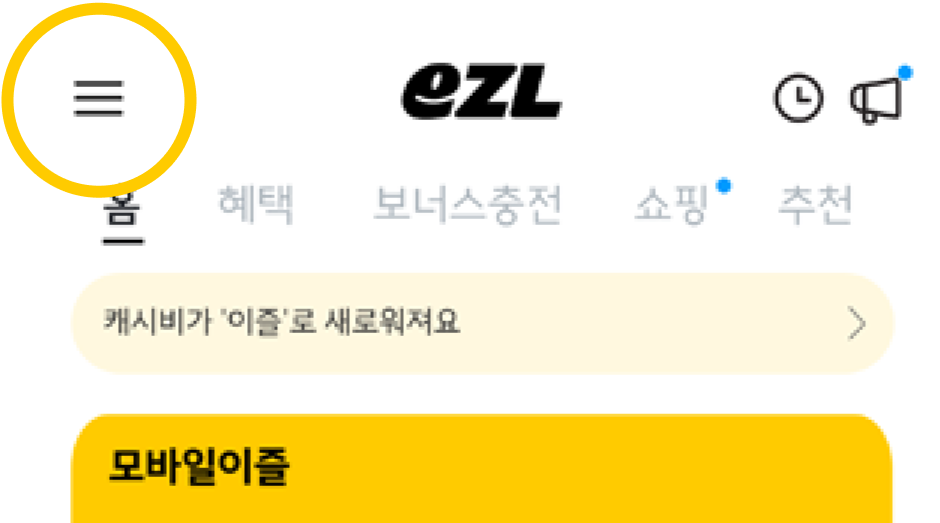
All menus of mobile EZL app
-
-
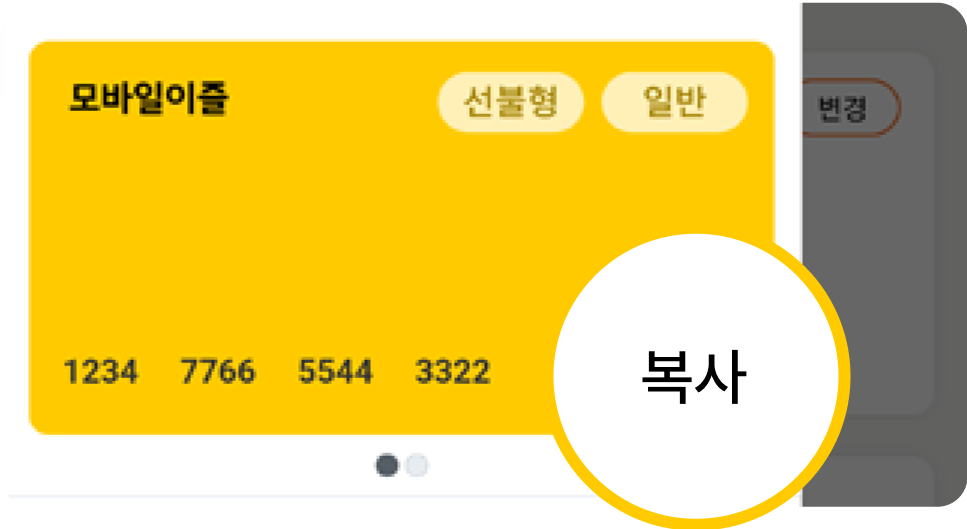
EZL card number 16 digits
(copy card number)
-
-
STEP
3
Register your mobile EZL K-Pass
number
on the K-Pass website or appWhen using the existing mobile EZL Affordable transportation card(알뜰교통카드),
please enter the card number in [K-Pass app > All menus > My card > Change card]!-
Access K-Pass
app/homepage -
-
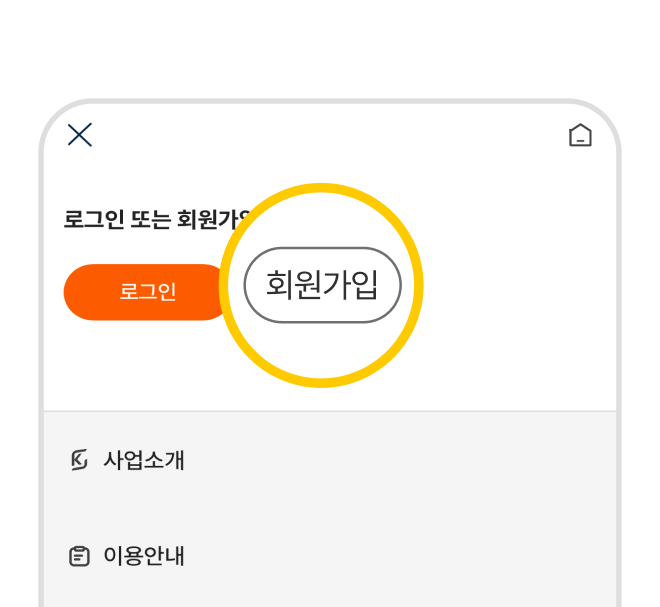
Sign up for K-Pass
membership -
-
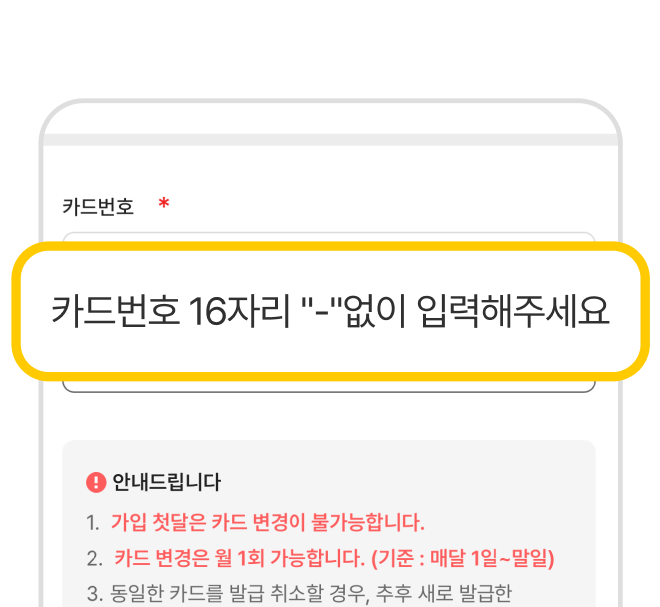
Enter your EZL K-Pass
card number,
after [Validity Check] and
complete K-Pass registration.
-
-
STEP
4
Mobile EZL K-Pass Accumulation
-
If you use Mobile EZL K-Pass,
you can receive a savings coupon
between the 20th and 27th of
next month. -
The savings coupon expire 7 days
from the date of shipment. -
You can check the saving coupon
on the
[EZL TOP-UP app >
Coupon > Gift] screen. -
After the expiration date of
the savings coupon, it's difficult
to extend or reissue it.
-
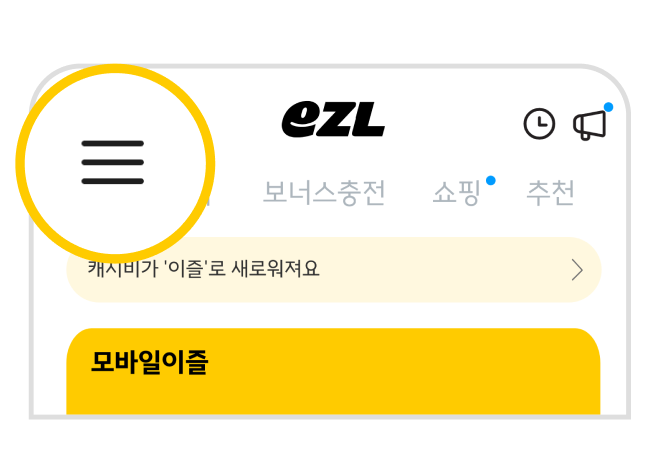
Select [All menus] of
Mobile EZL -
-
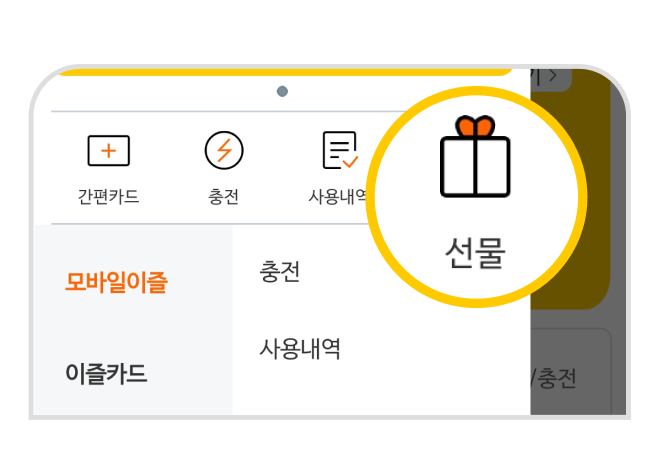
Select [Gift]
-
-
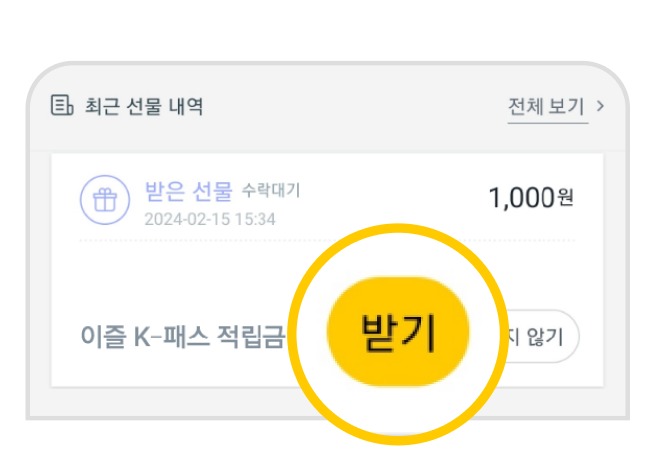
Selct [Receive] and recharge
within the expiration date
-
-
-
Use K-Pass by registering your
K-Pass credit card as payment
for Mobile EZL postpaid service-
Select [All menus]
-
Select the postpaid conversion menu
-
Apply for registration with
K-Pass credit card*K-Pass card issuers : Shinhan, Kookmin,
Samsung, Hyundai, BC (Woori/Hana/IBK) -
Register your K-Pass credit card
number on the K-Pass app or website*Not EZL card number, register with
K-Pass credit card number
-
-
-
-
Using K-Pass with Kakao Pay
-
Select [Mobile Transportation Card]
-
Issuance of prepaid transportation card
-
Apply for K-Pass registration
-
Select [Go to K-Pass registration]
-
Register Kakao mobile transportation
card number on K-Pass app/homepage
K-Pass will be canceled when switching
to postpaid. (Only prepaid transportation
cards are available) -
-
Using K-Pass with Samsung Pay
-
Select [Add transportation card]
-
Select EZL transportation card
-
Select storage location (app or USIM)
-
Payment method: Select ‘postpaid’
-
Payment card: Select
‘K-Pass Credit Card’*K-Pass card issuers: Shinhan, Kookmin,
Samsung, Hyundai, BC (Woori/Hana/IBK) -
Register K-Pass credit card number
on K-Pass app/homepage
-
-
Using K-Pass with Samsung Card
-
Select [Mobile Transportation Card]
-
Select payment card ‘K-Pass Credit Card’
-
After identity verification, issuance
is completed. -
Register your Samsung K-Pass
credit card number on the K-Pass
app/website
-
-
Using K-Pass with BC Paybook
-
Select [Connect mobile
transportation card] -
Select postpaid type
*K-Pass Credit Card: Woori/Hana/IBK
-
Register BC K-Pass credit card
number on K-Pass app/website
-
-
Using K-Pass with KB Pay
-
Select [Transportation Card]
-
Resigtration of Transportation service
-
Set as default transportation card
-
Register KB K-Pass credit card
number on K-Pass app/website
-
-
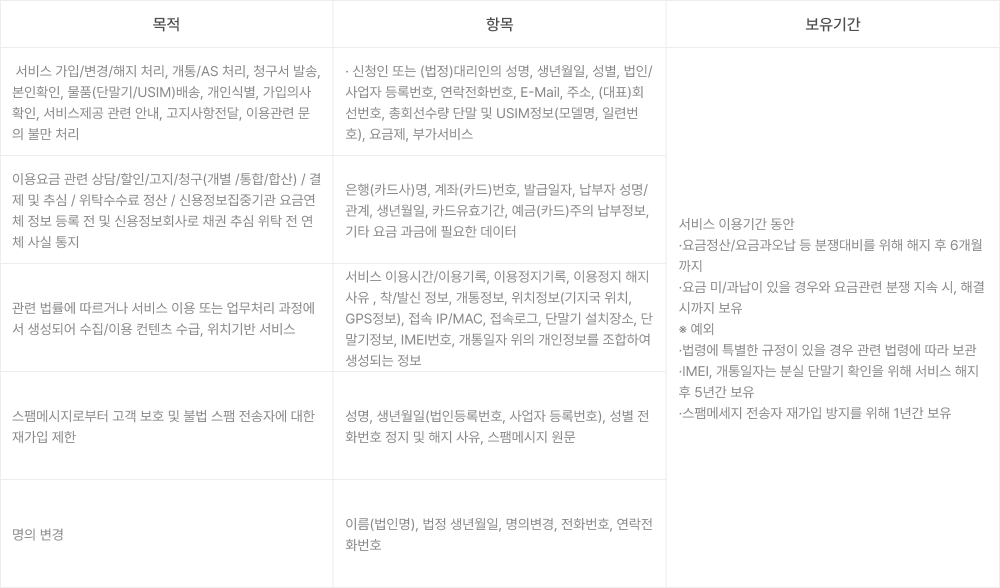
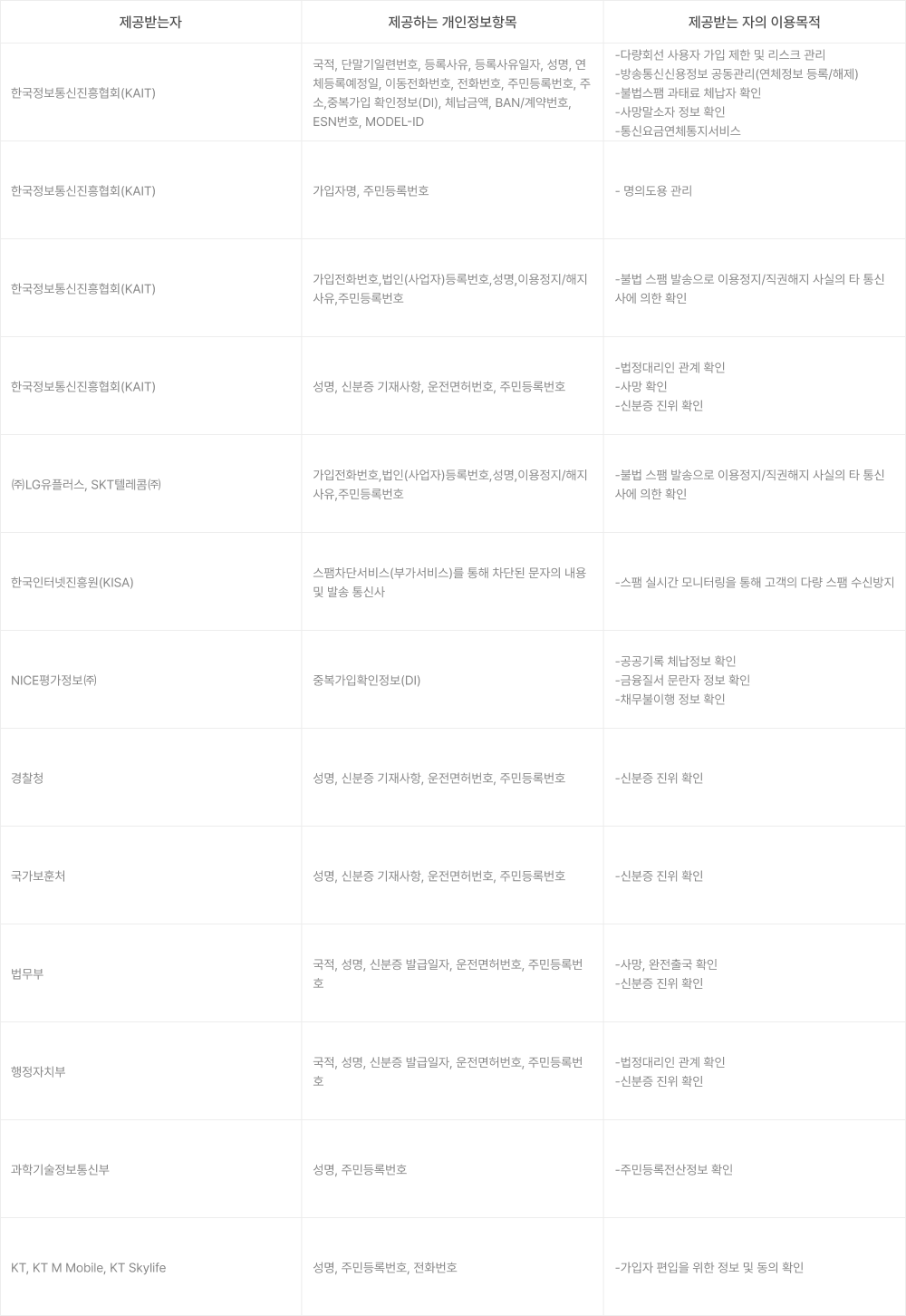
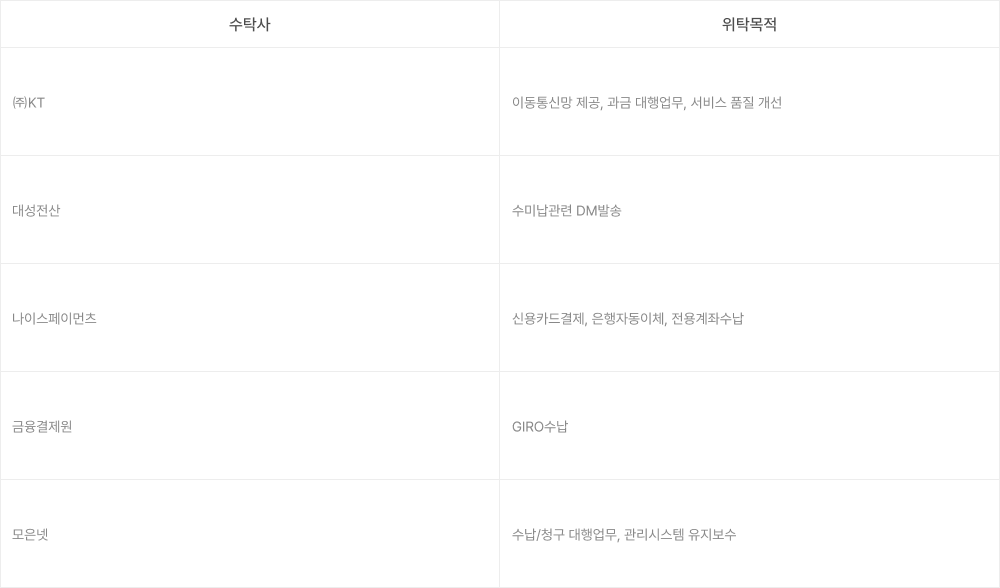
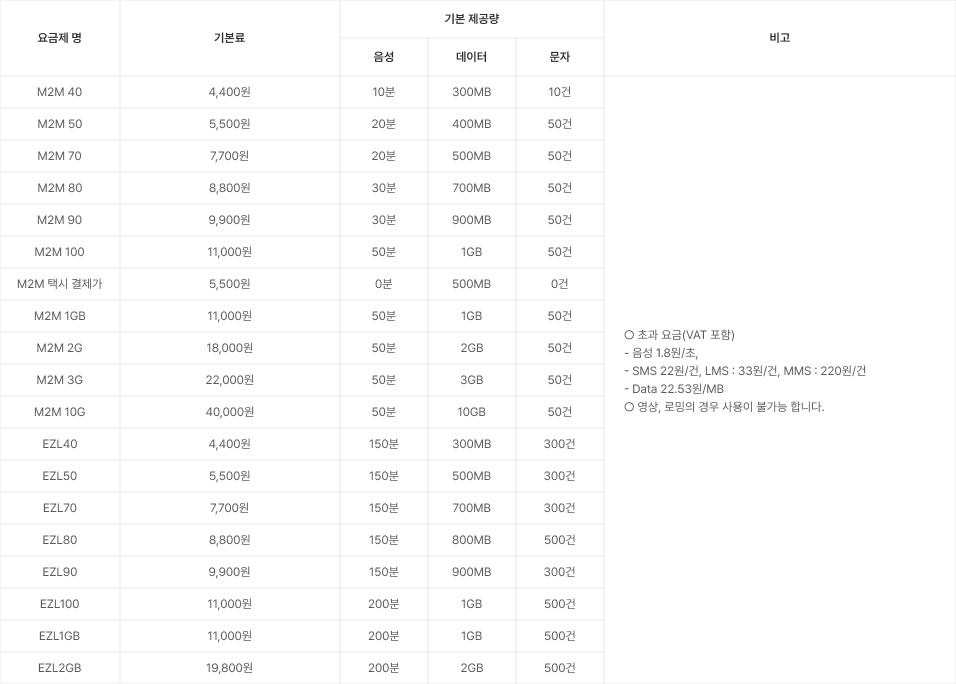



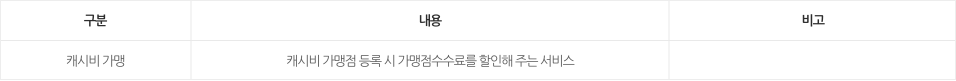


![[별표 2] 구비서류 정보 테이블 이미지 - 1. 가입 계약 시 - 구분, 내용, 비고](/resource/images/etc/resale8.png)
![[별표 2] 구비서류 정보 테이블 이미지 - 2. 부가서비스 신청시 - 구분, 내용, 비고](/resource/images/etc/resale9.png)
![[별표 2] 구비서류 정보 테이블 이미지 - 3. 변경 신청시 - 구분, 내용, 비고](/resource/images/etc/resale10.png)
![[별표 2] 구비서류 정보 테이블 이미지 - 4. 일반 통화내역 및 이용요금 확인용 통화내역 열람 시 - 구분, 내용, 비고](/resource/images/etc/resale11.png)
![[별표 2] 구비서류 정보 테이블 이미지 - 5. 해지 시 - ① 방문 시 - 구분, 내용, 구비서류, 비고](/resource/images/etc/resale12.png)
![[별표 2] 구비서류 정보 테이블 이미지 - 5. 해지 시 - ② 팩스, 전화, 우편 요청 시 - 구분, 내용, 대리인 제한, 구비서류, 비고](/resource/images/etc/resale13.png)
![[별표 2] 구비서류 정보 테이블 이미지 - 5. 해지 시 - ③ 그 외 예외적인 경우 - 구분, 내용, 비고](/resource/images/etc/resale14.png)
![[별표 3] 정보통신 상거래 질서 문란자 기준 및 제한사항 - 정보 테이블 이미지 - 구분, 내용, 비고](/resource/images/etc/resale15.png)
![[별표 4] 이용고객 불만처리 대책 정보 테이블 이미지 - 2. 고객불만 유형별 처리 대책 - 구분, 내용, 비고](/resource/images/etc/resale16.png)